
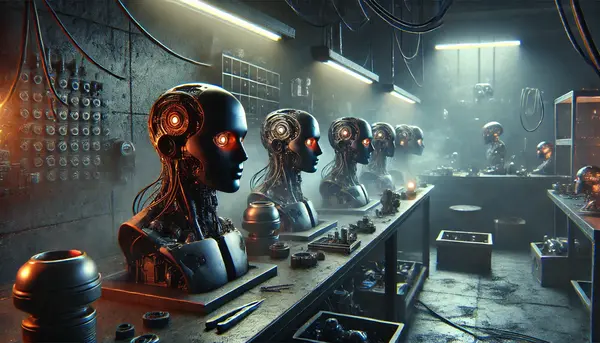
Using ChatGPT for Thumbnails
 jonas
jonas- Tits&Tats
- December 31, 2024
Since I don’t expect a lot of people to read this blog, I prefer to keep the process of writing new entries simple and efficient. Here’s how I usually go about it:
- Write the draft on my mobile phone (Bludit has a great online content creation interface).
- Copy the blog entry into ChatGPT and ask for feedback.
- Adapt the blog entry based on the feedback and schedule it for release.
- Ask ChatGPT to create a styled banner image for the entry.
One of the cool features of ChatGPT is its ability to remember things, provided you have an account (no subscription required). If you ask ChatGPT to remember something, it will confirm that the information has been saved. For example, I use this feature to store the description of my desired image style.
By building on the “remembered style,” two things happen:
- ChatGPT automatically updates its memory with any changes or additions to the style.
- ChatGPT can tailor prompts to fit the style, ensuring all generated images maintain a consistent aesthetic.
Since ChatGPT already reviews all my blog posts, I can ask it to suggest a suitable banner image for each entry. Then, I request it to generate a prompt based on the saved style. The result? A consistent, styled banner for my blog posts!
The only remaining issue is that the generated images are in the .webp format, which Bludit doesn’t currently support. I’ll need to find a fix for that. Also, ChatGPT’s output isn’t fully optimized. I can usually compress the files by about 15% without noticing any loss in quality.